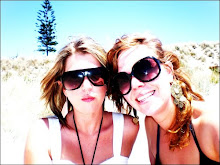Tutorial Eight: Assistive technology
Provide a definition of Assistive technology (your Cook and Hussey reading may be helpful with this).
Assistive Technology is basically a technological way of reducing the limiting functions of disabilities. Cook & Hussey (1999) describe it as 'a broad range of devices, services, strategies, and practices that are conceived and applied to ameliorate the problems faced by individuals who have disabilities'. The only real measure of success when using assistive technology is observation of the functional outcomes, so assistive technology looks at what the individual can do, in any capacity. Public law defines assistive technology as 'any item, piece of equipment or product system whether acquired commericially off the shelf, modified, or customised that is used to increase or improve functional capabilities of individuals with disabilities'. As well as this they state it is 'any service that directly assists an individual with a disability in the selection acquisition or use of an assistive technology device'.
Describe one piece of equipment introduced in the assistive technology tutorial. Provide information on size, cost and functions.
The fibre-optic eye blink switch is a device which allows those with the ability to blink with no other viable means of which to communicate. It detects purposeful eye blinks and can discrimiate between these and random blinks. It attaches to the head with a strap, and a tiny sensor sits in front of the eyelid. It attaches to
Fibre-Optic Eye-Blink Power Control Module (PCM-2) and can only be used with this, which is included when the switch is purchased. Dimensions: 1.9cm (3/4") L x 0.6cm (1/4") Diameter. Sensing range: 0.6cm (1/4"). It is appropriate for use with all ages, and is 'designed to foster development in switch use and environmental control' (www.spectronics.co.nz). The fibre-optic eye blink switch is priced at $1201.50, with $133.50 included as gst. The headstrap can also be purchased by itself for $106.88.
How does your chosen piece of equipment increased functional capacity for the user? Provide examples here from the tutorial and lecture.
This peice of equipment allows the user to-
communicate
to have autonomy/right of choice
to have some environmental control
ability to interact
expression of personality
For example a child who wishes to do certain things but does not have the means, regarding a young boy who wanted to be dj at a disco. Through the use of switches he was able to practice controlling the music at a disco, and in effect, providing him with an outlet to engage and participate in an activity which he otherwise would not have had the functional ability to do.
Sunday, June 8, 2008
Seventh Technical Description...
Tutorial Seven: Posting You Tube Videos and Flickr Badges to Blogs: Explaining the process
Task One: Explain the step by step process required to embed You Tube videos into your Blog . Consider using screen captures to provide a visual representation of these steps.
1. Click on 'New Post' on the right hand side of your blog, at the top
2. Open a new tab under the 'file' toolbar in the top left hand corner of the computer screen, and type in www.youtube.com in the search bar
3. Search within youtube and when you have opened your chosen video, find on the right hand side of the page, and text box titled 'embed'.
4. Highlight the writing which is in the text box and click copy, from the file toolbar at the top
5. Return to you new post on your blog, and putting the cursor in the big box of the post, click 'paste' as shown below.
6. In the text box titled 'title' above the main white posting box, type in the title of the post with the youtube video, and then click 'save now' at the bottom of your posting, the blue box.
Task Two: Explain the step by step process required to embed a Flickr Badge into your Blog . Consider using screen captures to provide a visual representation of these steps.
1. Go to 'customise' on the right hand side of your blog, at the top
2. Click on 'add page element'
3. Click on HTML/Javascript - the blue box saying 'add to blog'
4. Go to www.flickr.com
5. You will now need to follow the steps to create a yahoo account, if you do not have one, but this is very self explanatory, and easy to follow the steps through. Otherwise log in with your current yahoo account.
6. You will then be asked to create an account with flicker, so follow those easy steps through
7. You will then be presented with a page with a link you can click on which says 'upload your first photo to flickr'. Click on this
8. We want to embed just the badge on to your blog, so scroll down to the small blue writing at the bottom of the current screen
9. Click on build a badge, which is highlighted in blue on the right hand side
10. Follow the steps through, choosing the look of your badge, choosing the content, by clicking on for instance, 'everyone's, and then by writing in a tag, of photos you would like, for instance 'Dunedin'. Follow through and get colours, and then click on the blue 'next' box which says 'preview and get code'.
11.Copy the writing in the 'this is the code you need' box, and return to the box that popped up when you clicked on HTML/Javascript, and 'add to your blog'. Paste the selected and copied information into the box that is titled 'content. Type in a title, for instance 'Dunedin student photos'.
12. Click on 'save changes'. Go to view blog, and your flickr photo badge will be in place on the right hand side of your blog
Task One: Explain the step by step process required to embed You Tube videos into your Blog . Consider using screen captures to provide a visual representation of these steps.
1. Click on 'New Post' on the right hand side of your blog, at the top
2. Open a new tab under the 'file' toolbar in the top left hand corner of the computer screen, and type in www.youtube.com in the search bar
3. Search within youtube and when you have opened your chosen video, find on the right hand side of the page, and text box titled 'embed'.
4. Highlight the writing which is in the text box and click copy, from the file toolbar at the top
5. Return to you new post on your blog, and putting the cursor in the big box of the post, click 'paste' as shown below.
6. In the text box titled 'title' above the main white posting box, type in the title of the post with the youtube video, and then click 'save now' at the bottom of your posting, the blue box.
Task Two: Explain the step by step process required to embed a Flickr Badge into your Blog . Consider using screen captures to provide a visual representation of these steps.
1. Go to 'customise' on the right hand side of your blog, at the top
2. Click on 'add page element'
3. Click on HTML/Javascript - the blue box saying 'add to blog'
4. Go to www.flickr.com
5. You will now need to follow the steps to create a yahoo account, if you do not have one, but this is very self explanatory, and easy to follow the steps through. Otherwise log in with your current yahoo account.
6. You will then be asked to create an account with flicker, so follow those easy steps through
7. You will then be presented with a page with a link you can click on which says 'upload your first photo to flickr'. Click on this
8. We want to embed just the badge on to your blog, so scroll down to the small blue writing at the bottom of the current screen
9. Click on build a badge, which is highlighted in blue on the right hand side
10. Follow the steps through, choosing the look of your badge, choosing the content, by clicking on for instance, 'everyone's, and then by writing in a tag, of photos you would like, for instance 'Dunedin'. Follow through and get colours, and then click on the blue 'next' box which says 'preview and get code'.
11.Copy the writing in the 'this is the code you need' box, and return to the box that popped up when you clicked on HTML/Javascript, and 'add to your blog'. Paste the selected and copied information into the box that is titled 'content. Type in a title, for instance 'Dunedin student photos'.
12. Click on 'save changes'. Go to view blog, and your flickr photo badge will be in place on the right hand side of your blog
Sixth Technical Description...
Tutorial Six: The internet and online communities
Either search online for a community which interest you or choose one of the provided online communities to investigate. Make sure your selected a community that comprises some form of online forum, discussion page or chat room. You may also wish to see if your community has a Wikipedia entry.
Provide the web address and the name of the community you are investigating
www.bookcrossing.com
Book Crossing
What is the brief or focus of this community?
A place people all over the world to share their love of books. Books are passed between people via the 'dropping' of books at certain places out in the community - gym, coffee shop etc. Specific 'dropping' zones can be created to aid this. Those signed up to book crossing and are able to participate in the experience of reading and passing on books that are registered. For 'those who love books and those who love sharing'.
What services are provided? How interactive is this site? How can people contribute?
On-line discussion forums, email discussion groups, option to create a 'book crossing zone', search for books, register books, publishing tools for authors
Consider material presented during the lecture and make comment on why people choose to contribute to this community. What is it they are seeking?
Those who have a passion for books can experience a form of social interaction within a context they are specifically interested in, they can form friends with the same interests, and it provides anticipated reciprocity for these people wanting to have an occupation for them to interact within. It gives a sense of community and efficacy, a sense of involvement and participation in a form of society, and is a source from which to learn and have access to books and discussion.
Cut and paste an example of the type of topics being discussed (you may have to provide a context to your excerpt).
Looking for info on "Mr. Darcy" books...
I'd like to get one of these books for a friend who's a big fan of Jane Austen. She's read all of Austen's books and I think she'd enjoy reading some of the "continuing" books. I haven't read any of them and know nothing about them, so I'm asking for your help! On Amazon I see several authors and what looks like several series of books- which one(s) would you recommend and why? How important is it that she read them in order? I will be mailing overseas so size of the book is a consideration, though it's not terribly important. Thank you!
Considering material presented during the course and make comment on the potential ethical issues that may arise in this community e.g. lack of identity and accountability.
The 'on-line' identity means that people can never be sure of who they are interacting with, or have the ability to trust others completely. Validity in general of any information being shared is an issue.
Misuse of the service is easy, and there may be no way of 'policing' behaviour. Who sustains and manages the community can be, in itself, an ethical issue.
Confidentiality or privacy issues, due to need to relay personal details on occasions
Consider material presented during the lecture and make comment on the benefits this community holds over traditional notions of community e.g. communities reliant on geographic proximity
Because there is a greater array of members eg. all over the world, the community contains a vast amount of info, input etc. Can 'meet' more often, regularly, with ease, instantly in fact as well as being able to address a lot of people at the same time. It is easy to connect with people of similar interests, needs, and concerns, which in turn fosters understanding and unity. It is a free service, generally, and one can involve themselves to whatever extent they want, when they want. When they do, it then allows for equality of voice and persona.
Consider material presented during the lecture and make comment what this community lacks or can not provide which traditional communities can.
Not everybody has access or knowledge to use technology, therefore those without this ability are unable to be involved in this community. Technology compatibility also poses a problem, and involvement in traditional communities would not suffer the consequences of this problem. Involvement has the potential to create for the users a delusional reliance on the ideal of 'virtual communities', with the lack of direct social interaction which characterises it.
Either search online for a community which interest you or choose one of the provided online communities to investigate. Make sure your selected a community that comprises some form of online forum, discussion page or chat room. You may also wish to see if your community has a Wikipedia entry.
Provide the web address and the name of the community you are investigating
www.bookcrossing.com
Book Crossing
What is the brief or focus of this community?
A place people all over the world to share their love of books. Books are passed between people via the 'dropping' of books at certain places out in the community - gym, coffee shop etc. Specific 'dropping' zones can be created to aid this. Those signed up to book crossing and are able to participate in the experience of reading and passing on books that are registered. For 'those who love books and those who love sharing'.
What services are provided? How interactive is this site? How can people contribute?
On-line discussion forums, email discussion groups, option to create a 'book crossing zone', search for books, register books, publishing tools for authors
Consider material presented during the lecture and make comment on why people choose to contribute to this community. What is it they are seeking?
Those who have a passion for books can experience a form of social interaction within a context they are specifically interested in, they can form friends with the same interests, and it provides anticipated reciprocity for these people wanting to have an occupation for them to interact within. It gives a sense of community and efficacy, a sense of involvement and participation in a form of society, and is a source from which to learn and have access to books and discussion.
Cut and paste an example of the type of topics being discussed (you may have to provide a context to your excerpt).
Looking for info on "Mr. Darcy" books...
I'd like to get one of these books for a friend who's a big fan of Jane Austen. She's read all of Austen's books and I think she'd enjoy reading some of the "continuing" books. I haven't read any of them and know nothing about them, so I'm asking for your help! On Amazon I see several authors and what looks like several series of books- which one(s) would you recommend and why? How important is it that she read them in order? I will be mailing overseas so size of the book is a consideration, though it's not terribly important. Thank you!
Considering material presented during the course and make comment on the potential ethical issues that may arise in this community e.g. lack of identity and accountability.
The 'on-line' identity means that people can never be sure of who they are interacting with, or have the ability to trust others completely. Validity in general of any information being shared is an issue.
Misuse of the service is easy, and there may be no way of 'policing' behaviour. Who sustains and manages the community can be, in itself, an ethical issue.
Confidentiality or privacy issues, due to need to relay personal details on occasions
Consider material presented during the lecture and make comment on the benefits this community holds over traditional notions of community e.g. communities reliant on geographic proximity
Because there is a greater array of members eg. all over the world, the community contains a vast amount of info, input etc. Can 'meet' more often, regularly, with ease, instantly in fact as well as being able to address a lot of people at the same time. It is easy to connect with people of similar interests, needs, and concerns, which in turn fosters understanding and unity. It is a free service, generally, and one can involve themselves to whatever extent they want, when they want. When they do, it then allows for equality of voice and persona.
Consider material presented during the lecture and make comment what this community lacks or can not provide which traditional communities can.
Not everybody has access or knowledge to use technology, therefore those without this ability are unable to be involved in this community. Technology compatibility also poses a problem, and involvement in traditional communities would not suffer the consequences of this problem. Involvement has the potential to create for the users a delusional reliance on the ideal of 'virtual communities', with the lack of direct social interaction which characterises it.
Forth & Fifth Technical Description...
Tutorial Four and Five: Video Production Sessions
Task One: Follow instructions and work in a small group to plan and produce and edit a 30 second short.
Task Two: Set up a U Tube account
Task Three: Follow instructions to posting your video on U Tube.
Task Four (Blog Posting): Provide a brief summary of the services offered by U Tube. Information can be drawn from the week five tutorial hand out.
A community that allows video's to be posted for the world to see. You can watch video's, share video's, and join certain groups . An account can be created to store favourite video's. You can use the 'toolbox' which is a service helping those who want to advance their movie-making abilities.
Task Five (Blog Posting): Provide a brief account (1-2 paragraphs) on how the use of planning (storyboarding and scripting aided your groups short film.
We began by deciding exactly how many clips we would have to comprise our short film, and then put these on to a story board. For eight clips on the story board we wrote a brief statement of what the clip was going to be of, and where. We then also draw a small, rough picture of the the shot so we could have a picture in our heads of how we were going to direct the shot.
Task One: Follow instructions and work in a small group to plan and produce and edit a 30 second short.
Task Two: Set up a U Tube account
Task Three: Follow instructions to posting your video on U Tube.
Task Four (Blog Posting): Provide a brief summary of the services offered by U Tube. Information can be drawn from the week five tutorial hand out.
A community that allows video's to be posted for the world to see. You can watch video's, share video's, and join certain groups . An account can be created to store favourite video's. You can use the 'toolbox' which is a service helping those who want to advance their movie-making abilities.
Task Five (Blog Posting): Provide a brief account (1-2 paragraphs) on how the use of planning (storyboarding and scripting aided your groups short film.
We began by deciding exactly how many clips we would have to comprise our short film, and then put these on to a story board. For eight clips on the story board we wrote a brief statement of what the clip was going to be of, and where. We then also draw a small, rough picture of the the shot so we could have a picture in our heads of how we were going to direct the shot.
Third Technical Description...
Tutorial Three: Blog Creation Tasks
Task One: Follow instructions to set up a account with Blogger
This will involve setting up a Google account (make note of your user name and password)
Task Two: Follow instructions to complete the following Blog construction tasks
* Choose a Blog Template (this can be changed later if you wish)
* Provide a Blog title (this will need to incorporate your name and the course title Participation in Occupation 1)
* Provide a Blog outline. This is a short statement outlining the purpose of the Blog (this information should come from the course outline and assessment guidelines for Participation in Occupation 1).
* Complete your Blog profile (you need to include your age, gender, industry, occupation and location)
* Up load a photo to your Blog profile
Task Three: Follow instructions to start posting content. Your first two post should be taken from the technical descriptions for tutorials one and two.
Task Four: Provide a brief summary of the services offered by Blogger (this will be your third posting. Information can be drawn from the attached hand out). In addition to this name one other Blog host.
-Blogger is an on-line publishing site which allows people to set up and manage their blogs, or a site 'helping people have their own voice on the web and organising the world's information from a personal perspective'.
-Bravenet, livejournal are other blog hosts
Task Five: Upload 5 photos from tutorial 5 onto your flickr account.
Any remaining time can be spent
· Exploring Blogs hosted by Blogger and other services (e.g.myspace)
· Setting up a personal Blog
· Organising your flickr account into groups
Task One: Follow instructions to set up a account with Blogger
This will involve setting up a Google account (make note of your user name and password)
Task Two: Follow instructions to complete the following Blog construction tasks
* Choose a Blog Template (this can be changed later if you wish)
* Provide a Blog title (this will need to incorporate your name and the course title Participation in Occupation 1)
* Provide a Blog outline. This is a short statement outlining the purpose of the Blog (this information should come from the course outline and assessment guidelines for Participation in Occupation 1).
* Complete your Blog profile (you need to include your age, gender, industry, occupation and location)
* Up load a photo to your Blog profile
Task Three: Follow instructions to start posting content. Your first two post should be taken from the technical descriptions for tutorials one and two.
Task Four: Provide a brief summary of the services offered by Blogger (this will be your third posting. Information can be drawn from the attached hand out). In addition to this name one other Blog host.
-Blogger is an on-line publishing site which allows people to set up and manage their blogs, or a site 'helping people have their own voice on the web and organising the world's information from a personal perspective'.
-Bravenet, livejournal are other blog hosts
Task Five: Upload 5 photos from tutorial 5 onto your flickr account.
Any remaining time can be spent
· Exploring Blogs hosted by Blogger and other services (e.g.myspace)
· Setting up a personal Blog
· Organising your flickr account into groups
Technical Description Two
Tutorial Two: Digital Camera use and applications
“A new technology is rarely superior to an old one in every feature”. Briefly discuss this statement in relation to digital camera technology. What would you consider to be some of the pluses and minuses digital camera technology holds in relation to more traditional film based cameras?
-'s
-technical knowledge required to use both the camera itself, as well as using the camera with the computer is a struggle for many people, mostly older
- don't have hard copies unless you go and print them off, and this often doesn't happen as it is an extra effort one must go to
+'s
-can store photos on computer
-can be selective with which ones you print off
- can take (almost) limitless photos, and simply delete if you don't like one
-can look at photos straight away - instantaneous
-often can take much higher quality photos
-allows manipulation of images :)
List some of the ways that digital images can be stored transferred and manipulated using other communications technology.
-blogs, social networking (facebook, bebo), accounts such as flickr
-can be manipulated using programmes such as photoscape, or other simply picture manipulation programmes on the computer
-can save photos on discs, memory sticks, other portable devices such as ipods, cellphones, harddrives
Given the prevalence of image capturing devices, and thinking about the issues discussed in tutorial one, consider what sort of ethical issues may arise with their use.
-consent by people captured in photos to be used. eg informed consent
-privacy issues
-danger in transferring of info eg trustworthiness that info will go where it is supposed to
Briefly discuss some of the ways that digital images could, or are, being used in occupational therapy practice.
-to take photos of furniture, layouts, etc in houses as a way of record for making recommendations or adaptations
- as activities for clients
Provide a brief summary of the services offered by Flickr.com
-Flickr is a storage website used to upload, organise, and share photos. A basic account is set up, and then photos can be stored on your flicker account. It also offers services for 'making stuff' for example cards, framed prints. Flickr also allows you to make and get updates from friends and family.
Name one other photo storage website which offers a service similar to Flickr.com
-Ringo; Snapfish
Explain what the difference is between a digital and an optical zoom
-optical zoom uses the lens to focus on and enlarge the details of a subject, whereas as digital zoom magnifies the whole image, and uses extra pixels to fill in the space as the image itself stays the same, therefore quality of the picture is lost the larger it gets, with digital zoom
Explain what is meant by the term mega pixel
-one thousand pixels. One pixel is one dot, or square. This is the resolution of a camera eg. 2958x1955 ,means that camera takes photos that have 2958 pixels across and 1955 pixels down.
“A new technology is rarely superior to an old one in every feature”. Briefly discuss this statement in relation to digital camera technology. What would you consider to be some of the pluses and minuses digital camera technology holds in relation to more traditional film based cameras?
-'s
-technical knowledge required to use both the camera itself, as well as using the camera with the computer is a struggle for many people, mostly older
- don't have hard copies unless you go and print them off, and this often doesn't happen as it is an extra effort one must go to
+'s
-can store photos on computer
-can be selective with which ones you print off
- can take (almost) limitless photos, and simply delete if you don't like one
-can look at photos straight away - instantaneous
-often can take much higher quality photos
-allows manipulation of images :)
List some of the ways that digital images can be stored transferred and manipulated using other communications technology.
-blogs, social networking (facebook, bebo), accounts such as flickr
-can be manipulated using programmes such as photoscape, or other simply picture manipulation programmes on the computer
-can save photos on discs, memory sticks, other portable devices such as ipods, cellphones, harddrives
Given the prevalence of image capturing devices, and thinking about the issues discussed in tutorial one, consider what sort of ethical issues may arise with their use.
-consent by people captured in photos to be used. eg informed consent
-privacy issues
-danger in transferring of info eg trustworthiness that info will go where it is supposed to
Briefly discuss some of the ways that digital images could, or are, being used in occupational therapy practice.
-to take photos of furniture, layouts, etc in houses as a way of record for making recommendations or adaptations
- as activities for clients
Provide a brief summary of the services offered by Flickr.com
-Flickr is a storage website used to upload, organise, and share photos. A basic account is set up, and then photos can be stored on your flicker account. It also offers services for 'making stuff' for example cards, framed prints. Flickr also allows you to make and get updates from friends and family.
Name one other photo storage website which offers a service similar to Flickr.com
-Ringo; Snapfish
Explain what the difference is between a digital and an optical zoom
-optical zoom uses the lens to focus on and enlarge the details of a subject, whereas as digital zoom magnifies the whole image, and uses extra pixels to fill in the space as the image itself stays the same, therefore quality of the picture is lost the larger it gets, with digital zoom
Explain what is meant by the term mega pixel
-one thousand pixels. One pixel is one dot, or square. This is the resolution of a camera eg. 2958x1955 ,means that camera takes photos that have 2958 pixels across and 1955 pixels down.
Wednesday, May 28, 2008
first technical description.
Tutorial One: Information Technology and Ethical Issues
Provide a definition of Information Technology/Information Communications Technology (APA reference required)
Defined by the Information Technology Association of America (ITAA), is "the study, design, development, implementation, support or management of computer-based information systems, particularly software applications and computer hardware." IT deals with the use of electronic computers and computer software to convert, store, protect, process, transmit, and securely retrieve information.
(Information retrieved. 29 May, 2008, http://en.wikipedia.org/wiki/Information _Technology)
Consider the definition of IT you have provided. How is this form of technology prevalent in our society? How common place has it become?
Information Technology is very prevalent in modern society. Every business now days big or small has interaction with this technology. Our society has come to that. To survive and do better in a business sense, there needs to be someone in the mix that has a comprehensive grip on I.T matters. While being an I.T genius is not yet commonplace, they are well sought after.
What IT devices or system do you feel comfortable and competent using?
not a lot. I’m as baffled as my Grandmother when it comes to complicated things involving computers. I can find stuff on the internet sometimes but I tend to get lost, then frustrated, then leave.
Thinking about your own fieldwork experiences consider how IT is being used in Occupational Therapy practice?
I think it is very useful in that professional setting. I.T enables the person at the computer to literally access E V E R Y T H I N G they may be interested in whether it be researching a condition, doing their competencies, checking emails or anything in between. Time keeping was another use, looking up patients historic clinical notes, recent admissions and so on, instead of screeds upon screeds of documents and book and files hanging around the office, everything’s at your fingertips in a wee box in front of you. Its pretty nuts really…
What ethical implications arise from the capturing, sharing and transferring of information via IT devices (e.g. mobile phones) or systems (e.g. internet)
Many. Not talking about in the workplace, just in general. I.T is amazing and awfully impressive, but there’s defiantly a lot of ethical dilemmas. People anywhere in the world can potentially access you. Eeeevil people. Anyone can tell anyone anything. Footage, notes, documents, music everything has the potential to be sent anywhere with the current abilities of I.T.
Provide a definition of Computer Ethics (APA reference required)
Computer ethics is a branch of practical philosophy which deals with how computing professionals should make decisions regarding professional and social conduct. The term "computer ethics" was first coined by Walter Maner[1] in the mid-1970s, but only since the 1990s has it started being integrated into professional development programs in academic settings. The conceptual foundations of computer ethics are investigated by information ethics, a branch of philosophical ethics established by Luciano Floridi. Computer ethics is a very important topic in computer applications.
The importance of computer ethics increased through the 1990s. With the growth of the Internet, privacy issues as well as concerns regarding computing technologies such as spyware and web browser cookies have called into question ethical behavior in technology.
( Information retieved. 29 May, 2008, http://en.wikipedia.org/wiki/Computer_ethics)
Provide a definition of Intellectual Property (APA reference required)
Intellectual property (IP) is a legal field that refers to creations of the mind such as musical, literary, and artistic works; inventions; and symbols, names, images, and designs used in commerce, including copyrights, trademarks, patents, and related rights. Under intellectual property law, the holder of one of these abstract "properties" has certain exclusive rights to the creative work, commercial symbol, or invention by which it is covered.
( Information retrieved. 29 May, 2008, http://en.wikipedia.org/wiki/ Intellectual_ property)
Provide a definition of Social Justice (APA reference required)
Social justice refers to the concept of a society in which justice is achieved in every aspect of society, rather than merely the administration of law i.e, ethics.
( Information retrieved. 29 May, 2008, http://en.wikipedia.org/wiki/Social_justice)
Provide a definition of Informed Consent (APA reference required)
Informed consent is a legal condition whereby a person can be said to have given consent based upon an appreciation and understanding of the facts and implications of an action. The individual needs to be in possession of relevant facts and also of his or her reasoning faculties, such as not being mentally retarded or mentally ill and without an impairment of judgment at the time of consenting.
( Information retrieved. 29 May, 2008, http://en.wikipedia.org/wiki /Informed _Consent)
In your own words briefly summarise why (or why not) a great understanding of ITC and the ethical issues it encompasses will help us in our practice and daily lives.
Avoid being sued… nah but actually. Whether it be intentional or not and you cross an ethical line, your responsible for that action. So, it is best to have an understanding of what information is ok and what information shouldn’t be written or shared to protect yourself, and the client.
Provide a definition of Information Technology/Information Communications Technology (APA reference required)
Defined by the Information Technology Association of America (ITAA), is "the study, design, development, implementation, support or management of computer-based information systems, particularly software applications and computer hardware." IT deals with the use of electronic computers and computer software to convert, store, protect, process, transmit, and securely retrieve information.
(Information retrieved. 29 May, 2008, http://en.wikipedia.org/wiki/Information _Technology)
Consider the definition of IT you have provided. How is this form of technology prevalent in our society? How common place has it become?
Information Technology is very prevalent in modern society. Every business now days big or small has interaction with this technology. Our society has come to that. To survive and do better in a business sense, there needs to be someone in the mix that has a comprehensive grip on I.T matters. While being an I.T genius is not yet commonplace, they are well sought after.
What IT devices or system do you feel comfortable and competent using?
not a lot. I’m as baffled as my Grandmother when it comes to complicated things involving computers. I can find stuff on the internet sometimes but I tend to get lost, then frustrated, then leave.
Thinking about your own fieldwork experiences consider how IT is being used in Occupational Therapy practice?
I think it is very useful in that professional setting. I.T enables the person at the computer to literally access E V E R Y T H I N G they may be interested in whether it be researching a condition, doing their competencies, checking emails or anything in between. Time keeping was another use, looking up patients historic clinical notes, recent admissions and so on, instead of screeds upon screeds of documents and book and files hanging around the office, everything’s at your fingertips in a wee box in front of you. Its pretty nuts really…
What ethical implications arise from the capturing, sharing and transferring of information via IT devices (e.g. mobile phones) or systems (e.g. internet)
Many. Not talking about in the workplace, just in general. I.T is amazing and awfully impressive, but there’s defiantly a lot of ethical dilemmas. People anywhere in the world can potentially access you. Eeeevil people. Anyone can tell anyone anything. Footage, notes, documents, music everything has the potential to be sent anywhere with the current abilities of I.T.
Provide a definition of Computer Ethics (APA reference required)
Computer ethics is a branch of practical philosophy which deals with how computing professionals should make decisions regarding professional and social conduct. The term "computer ethics" was first coined by Walter Maner[1] in the mid-1970s, but only since the 1990s has it started being integrated into professional development programs in academic settings. The conceptual foundations of computer ethics are investigated by information ethics, a branch of philosophical ethics established by Luciano Floridi. Computer ethics is a very important topic in computer applications.
The importance of computer ethics increased through the 1990s. With the growth of the Internet, privacy issues as well as concerns regarding computing technologies such as spyware and web browser cookies have called into question ethical behavior in technology.
( Information retieved. 29 May, 2008, http://en.wikipedia.org/wiki/Computer_ethics)
Provide a definition of Intellectual Property (APA reference required)
Intellectual property (IP) is a legal field that refers to creations of the mind such as musical, literary, and artistic works; inventions; and symbols, names, images, and designs used in commerce, including copyrights, trademarks, patents, and related rights. Under intellectual property law, the holder of one of these abstract "properties" has certain exclusive rights to the creative work, commercial symbol, or invention by which it is covered.
( Information retrieved. 29 May, 2008, http://en.wikipedia.org/wiki/ Intellectual_ property)
Provide a definition of Social Justice (APA reference required)
Social justice refers to the concept of a society in which justice is achieved in every aspect of society, rather than merely the administration of law i.e, ethics.
( Information retrieved. 29 May, 2008, http://en.wikipedia.org/wiki/Social_justice)
Provide a definition of Informed Consent (APA reference required)
Informed consent is a legal condition whereby a person can be said to have given consent based upon an appreciation and understanding of the facts and implications of an action. The individual needs to be in possession of relevant facts and also of his or her reasoning faculties, such as not being mentally retarded or mentally ill and without an impairment of judgment at the time of consenting.
( Information retrieved. 29 May, 2008, http://en.wikipedia.org/wiki /Informed _Consent)
In your own words briefly summarise why (or why not) a great understanding of ITC and the ethical issues it encompasses will help us in our practice and daily lives.
Avoid being sued… nah but actually. Whether it be intentional or not and you cross an ethical line, your responsible for that action. So, it is best to have an understanding of what information is ok and what information shouldn’t be written or shared to protect yourself, and the client.
Wednesday, March 5, 2008
Sunday, March 2, 2008
first blog 03-03-08
this is a manditory blog im doing as a part of my occupational therapy course, if you dont study OT with me, leave, you will find this blog boring.
Subscribe to:
Posts (Atom)